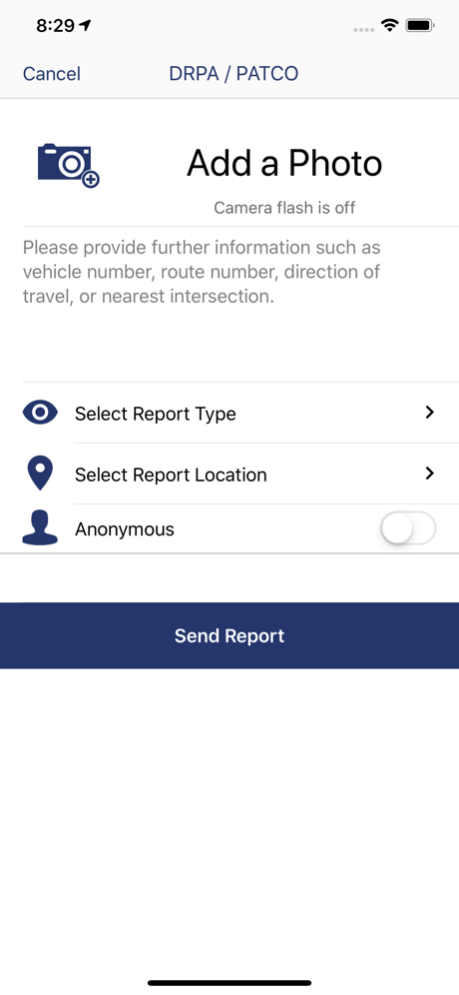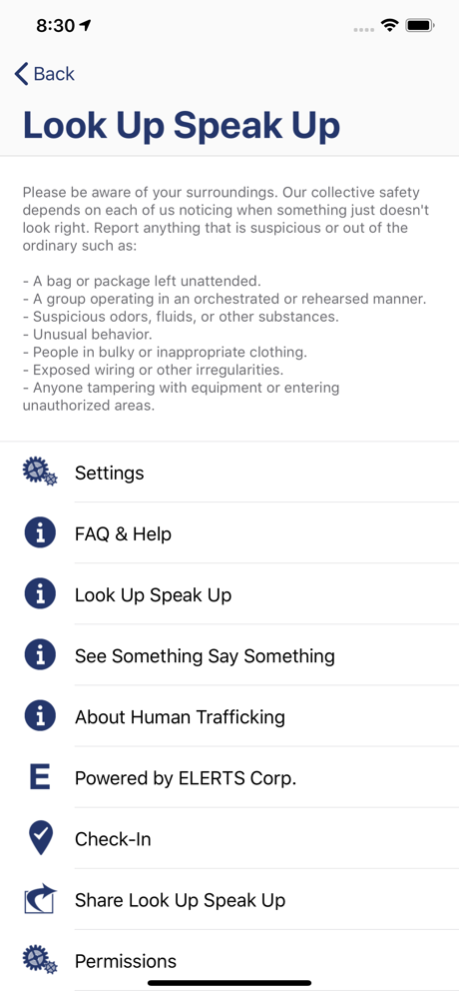Look Up Speak Up 1.0.2
Continue to app
Free Version
Publisher Description
Help make your city, and transportation system safer by reporting safety and security concerns. When you see a problem, the Look Up Speak Up app provides a quick and discreet way to inform people who can do something about it, the safety and security dispatchers who respond to incidents in your community.
The Look Up Speak Up app can send photos, video, a description of the problem, and the incident location. A dispatcher may reply to your report by chatting with you through the app in real-time.
From the app home screen, users have two easy options for submitting information:
* The Report a Problem button allows users to send incident reports directly. To ensure discretion, the camera flash is automatically disabled when photos are taken through the app. App users may also send reports anonymously if they chose.
* The Call Police button will connect app users directly to an organization’s security or Police, by phone.
Additional Features
BOLO (Be On the Look Out) Alerts. BOLO Alerts on the Look Up Speak Up app may display alerts from security or Police about specific persons of interest. For example, Look Up Speak Up may display information about a missing person or criminal suspect, such as where they were last seen.
Maintenance Issues. Along with reporting security concerns, Look Up Speak Up can also be configured to report maintenance issues to increase awareness and expedite the repair.
Help make your community or transportation system safer for all, with Look Up Speak Up .
Dec 23, 2020
Version 1.0.2
Bug Fixes
Improved the upgrade process when moving to a new device.
About Look Up Speak Up
Look Up Speak Up is a free app for iOS published in the System Maintenance list of apps, part of System Utilities.
The company that develops Look Up Speak Up is ELERTS Corp. The latest version released by its developer is 1.0.2.
To install Look Up Speak Up on your iOS device, just click the green Continue To App button above to start the installation process. The app is listed on our website since 2020-12-23 and was downloaded 1 times. We have already checked if the download link is safe, however for your own protection we recommend that you scan the downloaded app with your antivirus. Your antivirus may detect the Look Up Speak Up as malware if the download link is broken.
How to install Look Up Speak Up on your iOS device:
- Click on the Continue To App button on our website. This will redirect you to the App Store.
- Once the Look Up Speak Up is shown in the iTunes listing of your iOS device, you can start its download and installation. Tap on the GET button to the right of the app to start downloading it.
- If you are not logged-in the iOS appstore app, you'll be prompted for your your Apple ID and/or password.
- After Look Up Speak Up is downloaded, you'll see an INSTALL button to the right. Tap on it to start the actual installation of the iOS app.
- Once installation is finished you can tap on the OPEN button to start it. Its icon will also be added to your device home screen.